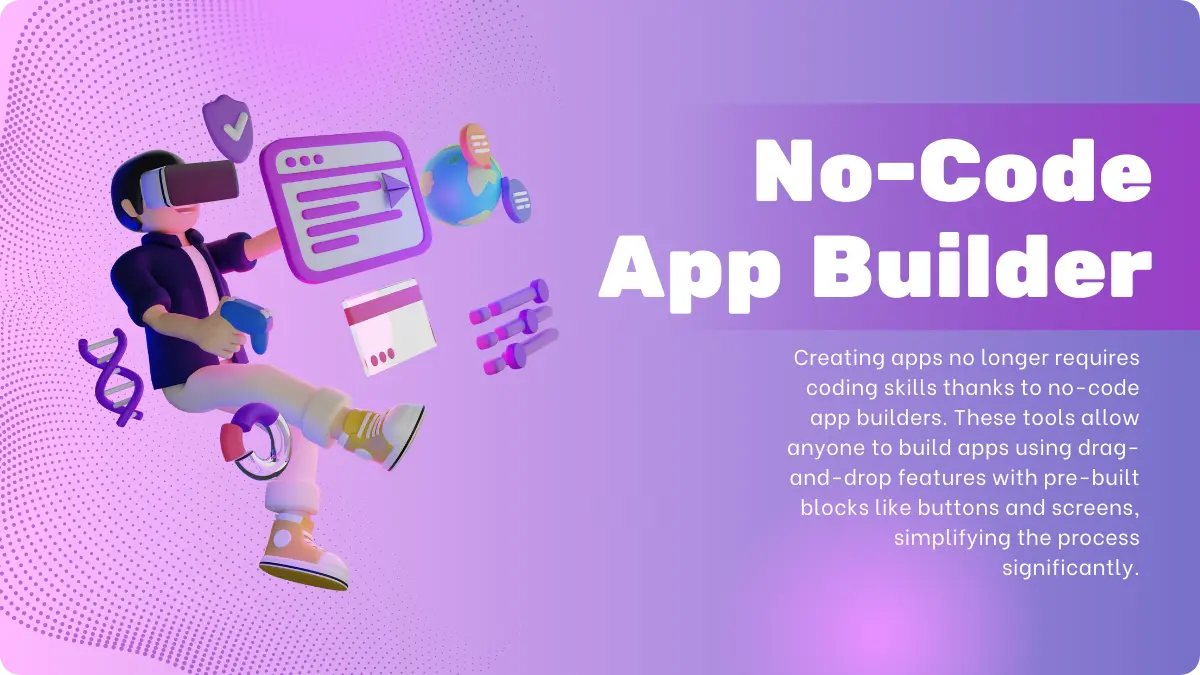What are no-code app builders?
Imagine you had a brilliant idea for an app, but coding sounded like a foreign language and hiring a developer felt like buying a rocket ship. Well, guess what? Times have changed! Thanks to no-code app builders, anyone can build an app without writing a single line of code or emptying their wallet.
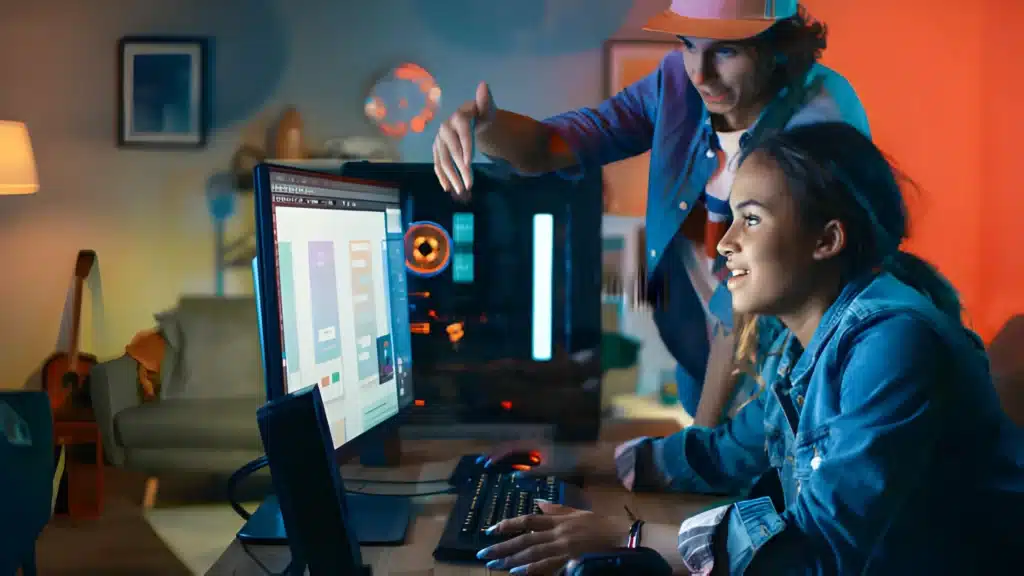
You can customize your app with a visual editor, like changing the colors or adding your logo. Some builders even let you set up “If this happens, then do that” rules, like sending an email when someone clicks a button.
The best part? The builder works its coding magic behind the scenes, translating your clicks and drops into real, working apps. Once your masterpiece is ready, you can test it out and make tweaks before launching it to the world.
10 best no-code app builders
| Platform | Best for | Pricing |
| Softr | Complete beginners | Free plan available; paid plans start at $29/month |
| Bubble | Balance between power and ease of use | Free plan available; paid plans start at $32/month |
| Glide | Creating simple mobile apps for beginner app builders | Free plan available for individuals; paid plans start at $25/month |
| Draftbit | Creating powerful complex mobile apps | Free plan available; paid plans start at $29/month |
| Zapier Interfaces (beta) | Automation-first app building | Free while in beta |
| Bildr | Flexibility | Free plan available; paid plans start at $29/month |
| Backendless | Advanced control over data and infrastructure | Free plan available; paid plans start at $15/month |
| FlutterFlow | Building for multiple platforms | Free plan available; paid plans start at $30/month |
| Microsoft PowerApps | Apps embedded with AI | Free plan available; paid plans start at $20/month |
| Adalo | Drag-and-drop | Free plan available; paid plans start at $36/month |
1. Softr
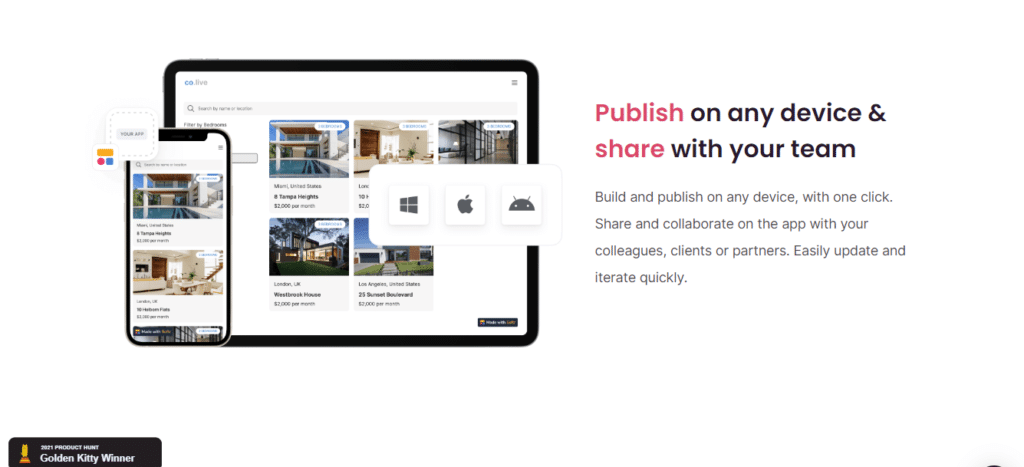
Imagine building custom apps for your business without writing a single line of code. That’s what Softr is all about! It’s like having a friendly wizard by your side, ready to create custom apps for you with just a few clicks and drags.
Here’s how it works:
- Connect your data: Softr works with popular tools like Airtable, Google Sheets, and more. So, if you have your info stored there, you’re already halfway there! You can easily connect your data and get started.
- Pick your blocks: Choose from a bunch of ready-made building blocks, like forms, maps, charts, and lists. It’s like building with virtual Legos!
- Drag and drop: Arrange the blocks to design your app’s pages and features. No coding skills needed, just a bit of creativity!
- Customize and go live: Tweak the colors, add your logo, and make it look like your brand. Once you’re happy, publish your app and share it with the world!
Pros:
- Super easy to use: It’s designed for people without coding experience, so you can focus on your ideas, not on technical stuff.
- Turns data into apps: Connect your spreadsheets or databases and watch them transform into user-friendly apps.
- Perfect for client portals and internal tools: Build apps to share info with clients, manage projects, or streamline workflows within your team.
- AI-powered app generation: Softr can even create apps for you based on simple prompts, saving you time and effort.
Cons:
- Limited customization: While you can personalize your app’s look and feel, you might have some restrictions compared to traditional coding.
- Reliance on external data sources: If you don’t use Airtable or other supported platforms, you might need to find workarounds.
Alternatives:
- Bubble: Another popular no-code platform with a wider range of features and customization options.
- Appy Pie: Known for its simplicity and quick app creation process, great for beginners.
- DronaHQ: Focuses on building internal tools and business apps, well-suited for enterprise needs.
Softr has a free plan for individuals building passion projects, but the pricing starts from $49/month depending on the features you need and the type of app.
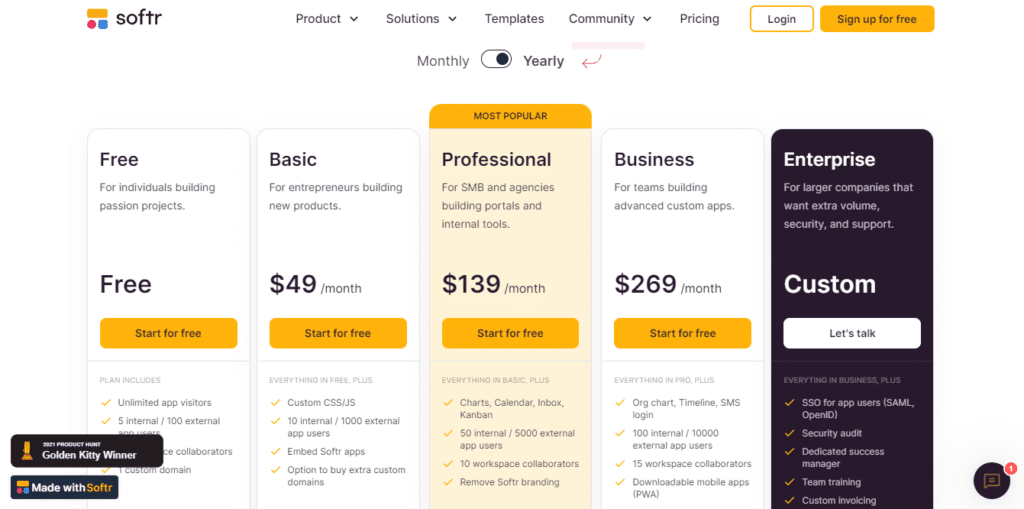
2. Bubble
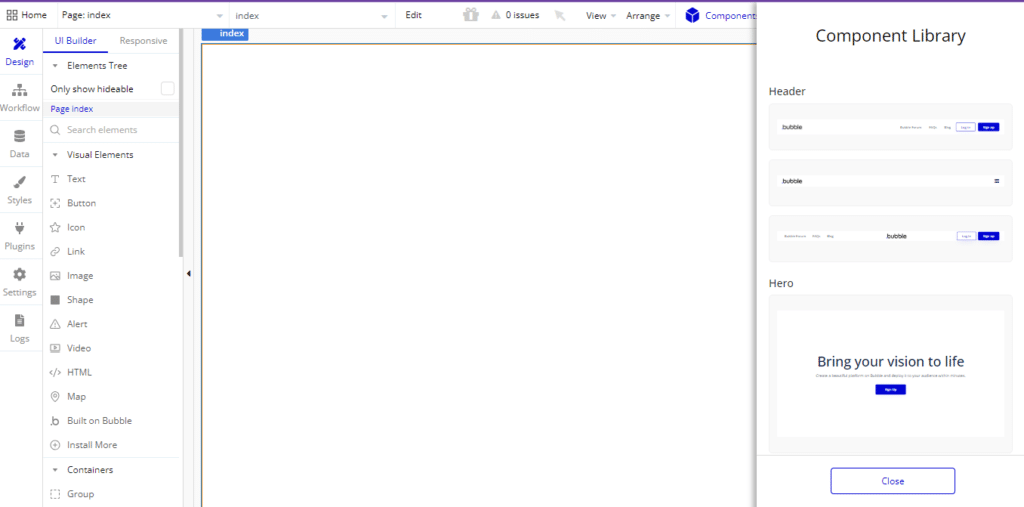
Ever wished you could build an app without learning a whole new language? Bubble is like a magic wand that lets you do just that! It’s a no-code app builder, which means you can create web apps by simply dragging and dropping things around, kind of like building with virtual blocks.
Here’s how it works and what it can do:
- Imagine a huge toy box filled with everything you’d need to make an app: buttons, forms, maps, even a way for users to create accounts and pay for stuff. Bubble lets you play with these toys to build all sorts of web apps, from simple websites to full-blown marketplaces or social networks. It’s like being a director, telling a team of super-smart builders exactly what to create, without needing to know all the technical stuff yourself.
Features:
- Super easy to use: It’s like putting together a puzzle, but with way cooler pieces.
- Tons of pre-built stuff: You can start with templates or mix and match elements to create something unique.
- Make it pretty: Customize the look and feel of your app to match your style.
- Add some magic: Create interactions that make your app come alive, like sending emails or updating data.
- Bubble takes care of the boring stuff: It handles hosting and storing your app’s information, so you can focus on the fun parts.
- Need a little extra? You can even sprinkle in some code if you want to get fancy.
Pros:
- No coding knowledge needed
- Build apps super fast
- Make them look and work exactly how you want
- Way cheaper than hiring developers
- Huge community to help you out
Cons:
- Can be a bit overwhelming at first (but don’t worry, there’s lots of help available)
- Not the best for creating mobile apps
- Might run a bit slow sometimes
- You’re kind of tied to Bubble’s platform and pricing
Start building for free and upgrade when you’re ready to go live. The paid plans starts at $32/month
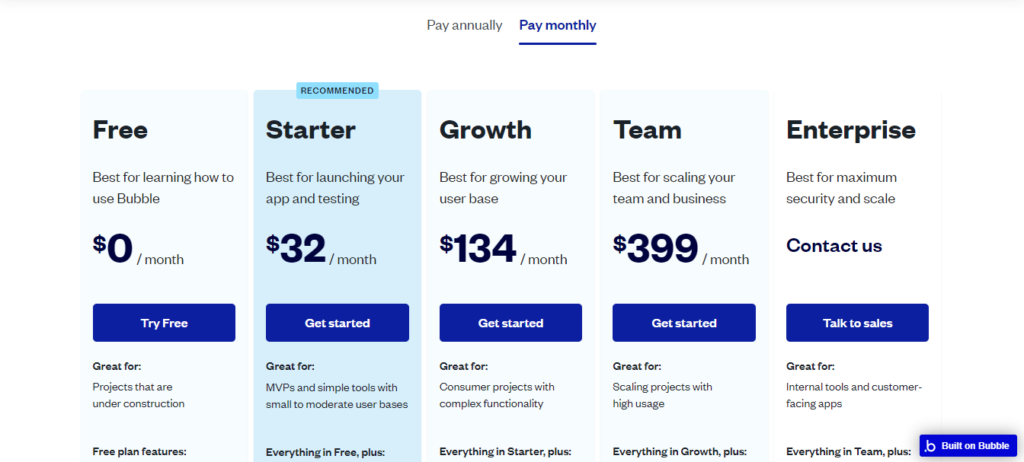
3. Glide
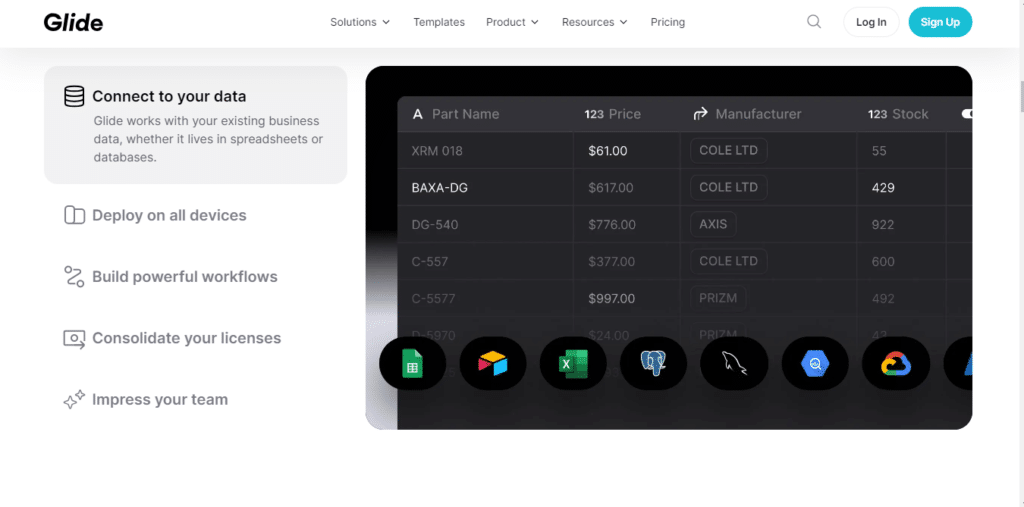
Glide is like a magic wand that turns your boring spreadsheets into super-powered apps, without a single line of code needed! It’s a no-code app builder that’s all about making your data come alive on mobile devices and the web.
- Think of it as a super-smart assistant that takes your spreadsheets or databases and transforms them into sleek, user-friendly apps. It’s like having a personal app designer who knows exactly how to make your data look awesome and work flawlessly.
- Glide’s superpower is speed: It can build an app in minutes, and any changes you make to your data instantly show up in the app. It’s like having a live connection between your spreadsheet and the app, so everything always stays up-to-date(realtime).
Features:
- Turns spreadsheets into apps: It’s like magic, but with data!
- Works on both mobile and web: Your apps look great everywhere.
- Builds itself: Just connect your data and Glide does the rest.
- Always up-to-date: Changes in your data instantly reflect in your app.
- Customizable: Add your own colors, logos, and features.
- Connects to other tools: Works with Zapier, Integromat, and more.
Pros:
- Crazy fast app building
- No coding needed (ever)
- Perfect for data-driven apps
- Works on mobile and web
- Free to start
Cons:
- Limited design flexibility
- Best for simple apps
- Relies on external data sources
Glide has a free package for users creating their first app, but to access more features and capabilities you’ll need a paid package which starts at $25/month.
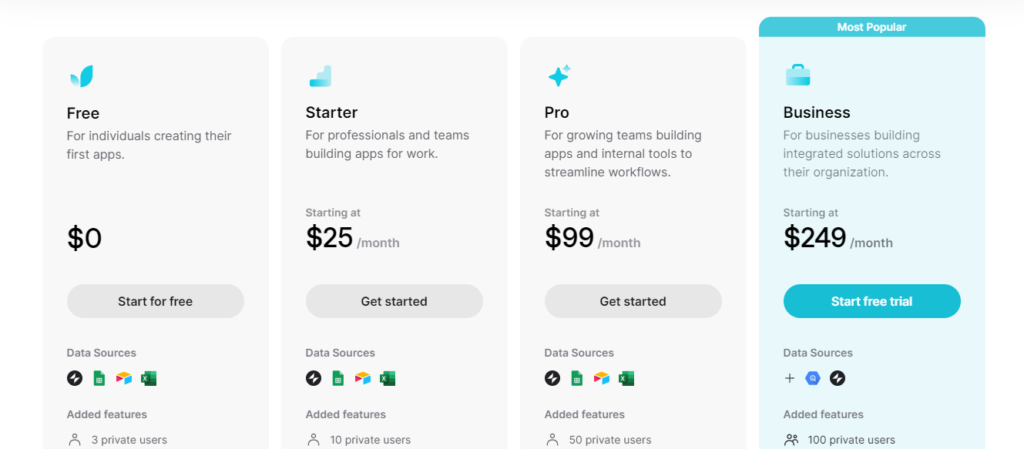
4. Draftbit
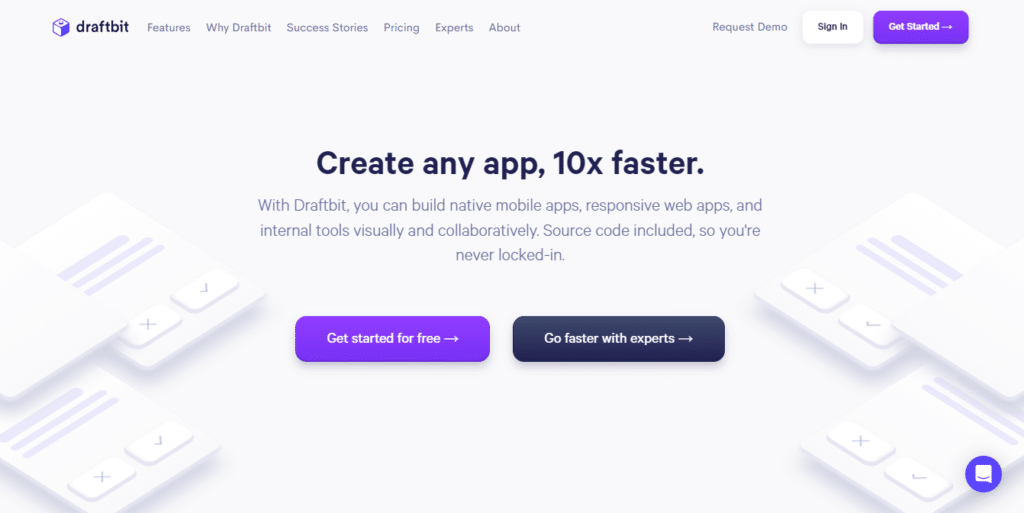
Draftbit! is a no-code app builder that lets you create mobile apps with the ease of dragging and dropping elements, almost as if you’re playing a creative game. with Draftbit you can build native mobile apps, responsive web apps, and internal tools visually and collaboratively, source code include for easy of migration and export.
Here’s how Draftbit transforms your imagination into apps:
- A virtual playground filled with building blocks: buttons, screens, text fields, images, and all the other goodies you need to create a fully functional app. You can arrange and customize these blocks to design the app of your dreams, without ever touching a line of code.
- Draftbit is like having a personal app architect who translates your visual designs into real, working apps. It takes care of all the technical stuff behind the scenes, so you can focus on the fun part: crafting an app that’s both beautiful and useful.
Features:
- Visual, drag-and-drop interface: It’s like building with LEGOs, but for apps!
- Focus on mobile apps: It’s specifically designed to create apps that look and feel amazing on phones and tablets.
- Pre-built components and templates: You have a head start with ready-to-use elements and designs.
- Customizable design options: Make your app unique with your own branding and style.
- Dynamic interactions: Create apps that respond to user actions and data.
- Preview and testing: See how your app looks and works before launching it.
- Export source code: If you need more control, you can get the code behind your app.
Pros:
- Super easy to use, even for beginners
- Build mobile apps quickly and visually
- Create professional-looking apps
- Export source code for flexibility
- Free to start
Cons:
- Limited to mobile apps (no web apps)
- Can be a bit buggy at times
- Not as many features as some other builders
The pricing starts at $29/month, but you have a free package to test the platform, it’s features and capabilities.
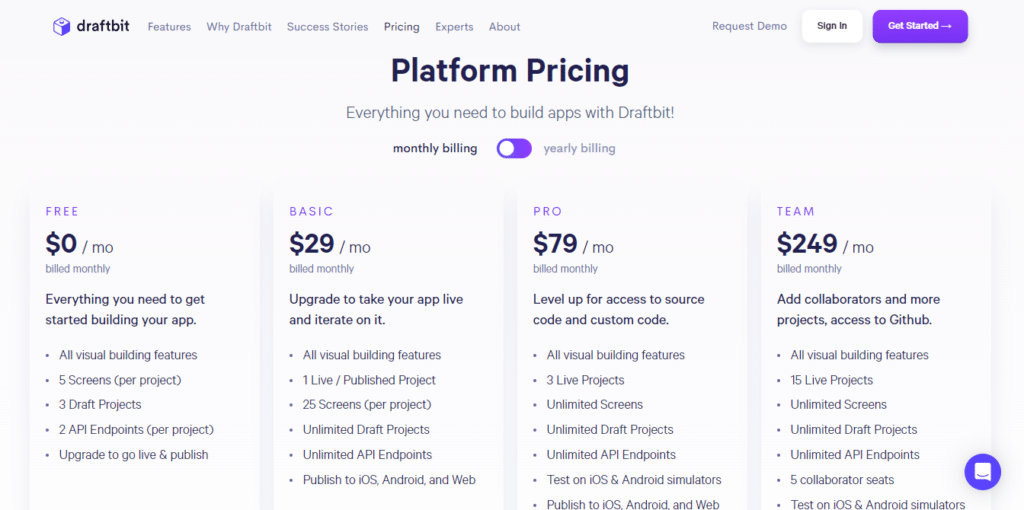
5. Zapier Interfaces (beta)
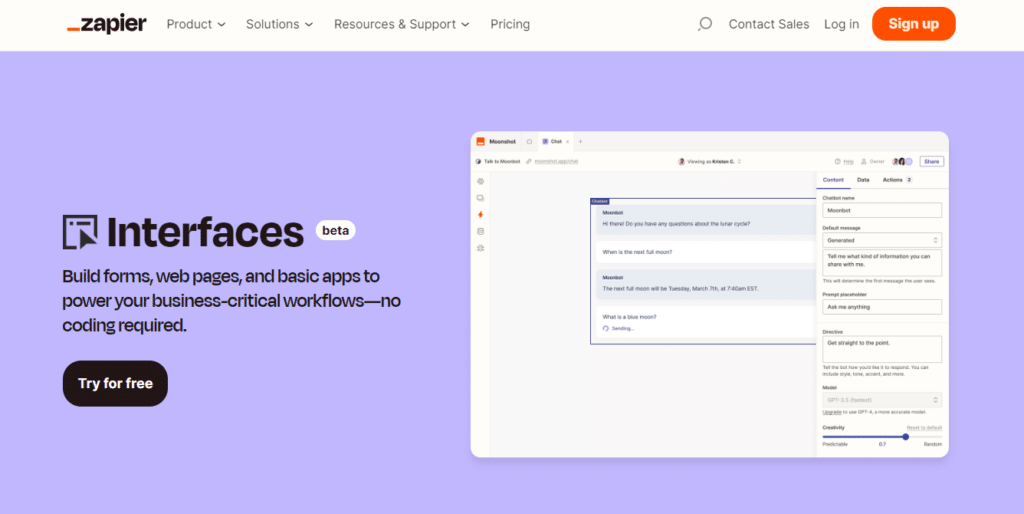
Zapier Interfaces, currently in beta, reimagines what no-code app building can be. It extends Zapier’s renowned automation prowess by letting you design the user interface for your custom applications.
Think of it as a canvas powered by automation. You can seamlessly weave together landing pages, forms, kanban boards, and even chatbots. These pre-built components, alongside custom data sources from Zapier Tables, allow you to craft intuitive workflows and experiences for your specific needs.
Features:
- Drag-and-drop interface: Build your app visually with pre-built components like forms, tables, and dashboards.
- Connect to your data: Integrate with Zapier’s vast library of apps and services to pull data from various sources.
- Automate workflows: Trigger actions and workflows based on user interactions within your app.
- Customizable design: Tailor your app’s look and feel to match your brand and target audience.
- Secure and scalable: Zapier’s infrastructure ensures your app is secure and can handle growing user traffic.
Pros:
- Empower non-technical users: Anyone can build powerful apps with Zapier’s intuitive interface.
- Boost productivity: Automate repetitive tasks and streamline workflows for increased efficiency.
- Reduce development costs: Eliminate the need for expensive coding resources.
- Seamless integration: Connect with existing tools and data sources for a unified experience.
Cons:
- Limited design flexibility: Compared to traditional coding, customization options are more restricted.
- Learning curve: Navigating the interface and understanding Zapier’s logic may require some initial effort.
- Focus on web apps: Currently, building mobile apps is not supported.
Alternatives:
- Bubble: Offers more design flexibility and advanced features but requires a steeper learning curve.
- Adalo: Great for building mobile apps with a focus on user experience, but lacks Zapier’s automation capabilities.
- Glide: Ideal for data-driven apps built from spreadsheets, but offers limited design customization.
Zapier Interface offers a free package for users starting out with automation, but you can switch to a paid plan as you grow your business.
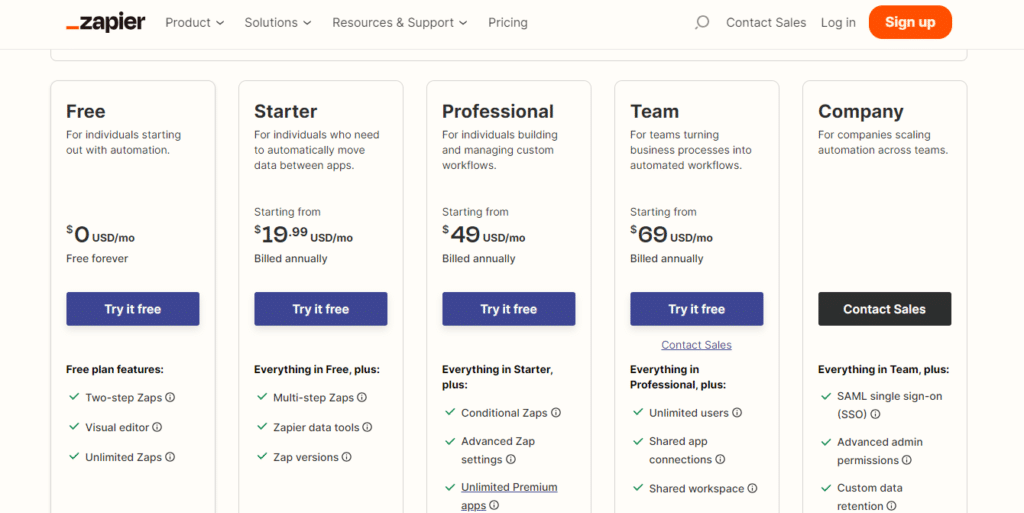
6. Bildr
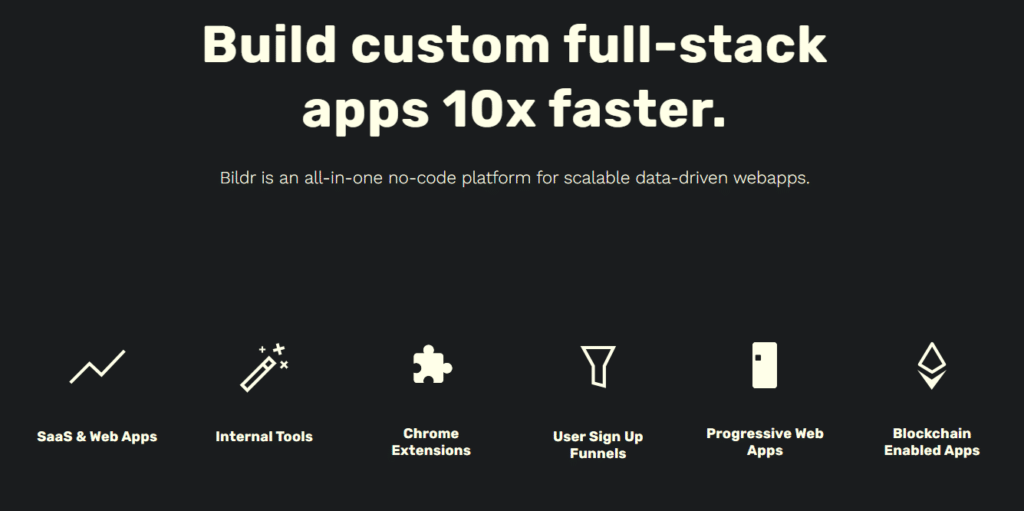
Bildr stands out in the no-code arena by prioritizing data-driven, full-stack web applications. It empowers non-technical users to design and build dynamic, scalable apps without writing a single line of code.
Features:
- Infinite canvas: Break free from templates and build your app’s architecture and data model from scratch. This flexibility allows for complex, custom applications.
- Data-driven core: Build dynamic functionality and user experiences directly from your data sources, ensuring your app reacts and adapts to real-time information.
- Server-side logic: Access robust server-side capabilities like custom functions and data manipulations, enabling powerful back-end operations beyond basic workflows.
Pros:
- Unmatched flexibility: Ideal for building complex, data-driven apps that push the boundaries of no-code capabilities.
- Scalability and performance: Built for robust applications and accommodates significant data volumes without compromising performance.
- Access to advanced features: Server-side logic and custom functions empower experienced users for highly technical implementations.
Cons:
- Steeper learning curve: The flexible canvas and advanced features require more effort to master compared to template-based builders.
- Limited design options: Design customization focuses on functionality over extensive visual styling possibilities.
- Not mobile-friendly: Currently focused on building web applications only, with no native mobile development options.
Alternatives:
- Bubble: Offers similar flexibility and advanced features, but with a less technical approach through visual development.
- Adalo: More user-friendly with a focus on mobile app design, but limited in data-driven functionality and scalability.
- Glide: Excel-powered for rapid prototyping and data visualization, but not suitable for complex, full-stack applications.
Bildr shines for those seeking complete control and power in their no-code projects, particularly when data-driven functionality and scalability are paramount. However, its learning curve and lack of mobile development might present hurdles for beginners or users focused on mobile experiences.
Build and test your app for free. Upgrade for advanced features, collaboration, & support. The Pricing is per project.
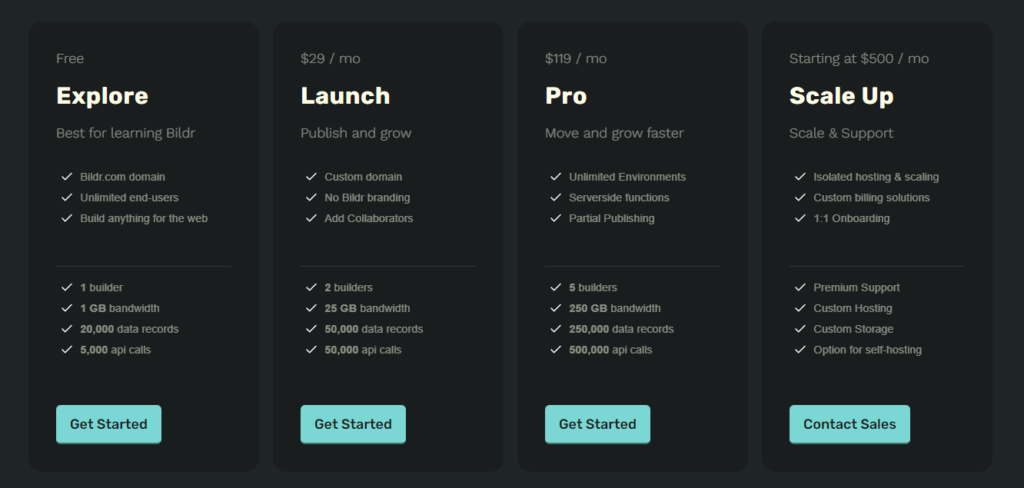
7. Backendless
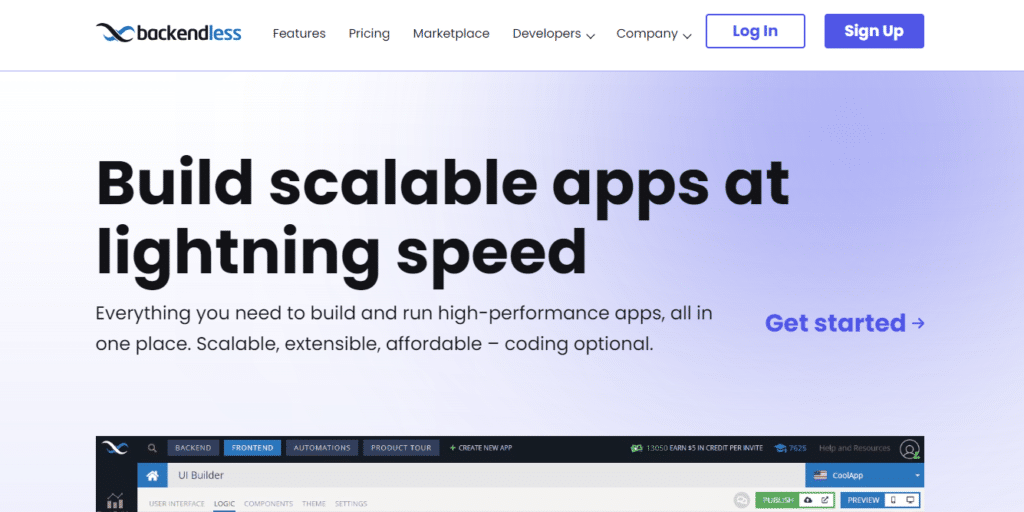
Backendless isn’t your typical no-code platform. It bridges the gap between drag-and-drop simplicity and real coding power, making it ideal for those with a bit of techy flair. Imagine a toolbox filled with ready-made components and scripts you can assemble, but also lets you tinker under the hood with custom code if needed.
Features:
- Hybrid approach: Combine visual development with scripting to build complex features and logic. Drag-and-drop UI creation meets custom JavaScript for granular control.
- Backend powerhouse: Access robust backend features like user authentication, database management, and APIs, empowering you to handle complex data and integrations.
- Offline-first mobile development: Build apps that work even without an internet connection, giving your users a seamless experience even in disconnected environments.
Pros:
- Flexibility for tech-savvy users: Ideal for those who want more control than basic no-code tools but may not be full-fledged developers.
- Offline mobile capabilities: A unique advantage for apps requiring reliable functionality regardless of network availability.
- Powerful backend services: Handle complex data needs and integrations with confidence.
Cons:
- Steeper learning curve: The hybrid approach requires some understanding of logic and scripting concepts, making it less beginner-friendly compared to purely visual builders.
- Limited design options: Focuses more on functionality than extensive visual customization.
- Potentially higher pricing: Depending on your needs and technical skills, Backendless may fall on the pricier side compared to other no-code options.
Alternatives:
- Bubble: Offers similar flexibility with visual development and custom code options, but with a more user-friendly interface.
- Adalo: Ideal for beginners with its visual focus on mobile app design, but lacks Backendless’s backend power and scripting capabilities.
- Thunkable: A popular choice for mobile app development with a code-free approach, but limited in server-side features and data handling compared to Backendless.
You can get started with a free Backendless Cloud plan that scales as you grow, or get additional support and functionality with Backendless Pro and Managed Backendless.
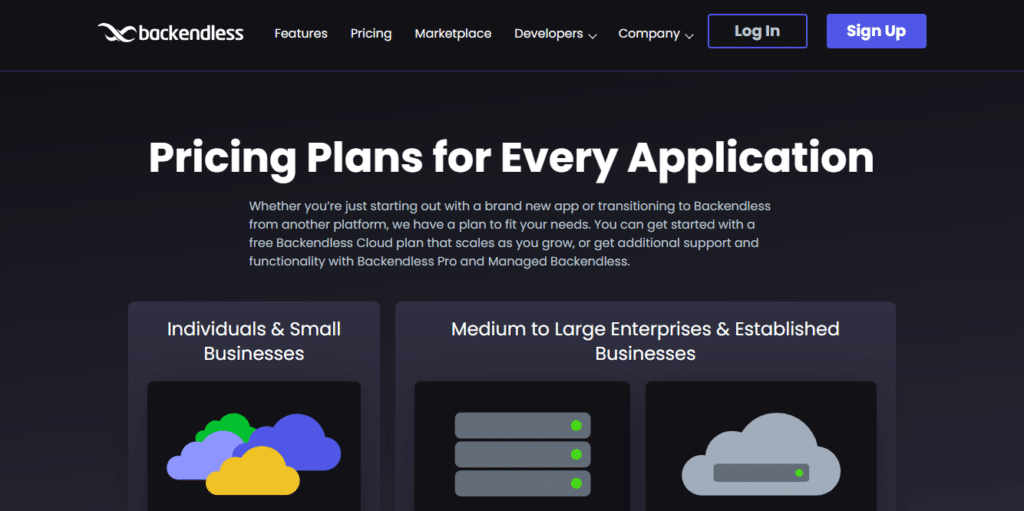
8. FlutterFlow
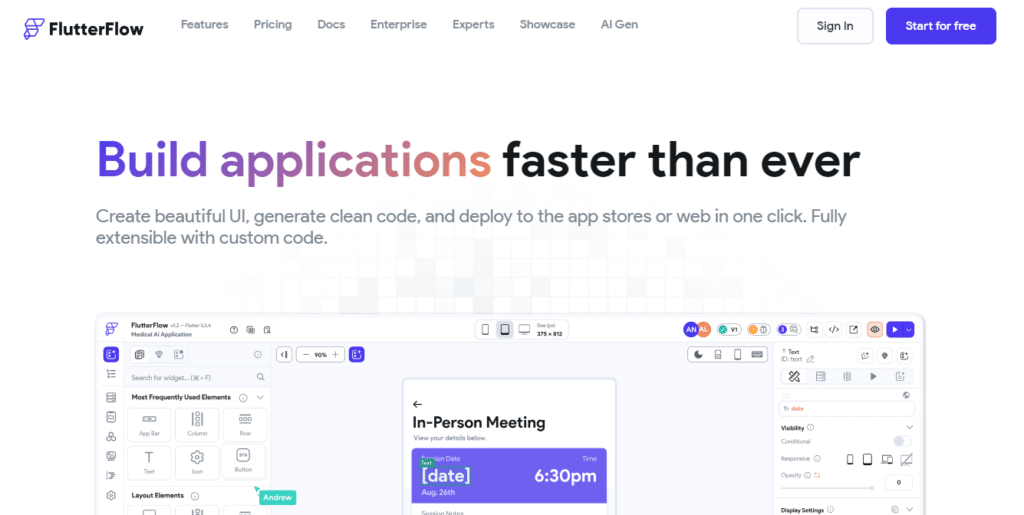
FlutterFlow empowers app creation even for those with zero coding experience, thanks to its drag-and-drop interface and pre-built components. Imagine a playground instead of a coding studio, where you assemble vibrant blocks like buttons, screens, and maps to build your app.
Features:
- Native app performance: Unlike many no-code platforms, FlutterFlow builds truly native iOS and Android apps, delivering smooth performance and a familiar user experience.
- Rich visual library: Choose from a diverse library of pre-designed elements and templates, or customize things further with a visual editor.
- Firebase integration: Connect your app seamlessly with Firebase’s backend services for user authentication, database management, and more.
Pros:
- Build native apps without code: Ideal for anyone who wants the speed and performance of native apps without learning coding.
- User-friendly and visual: Drag-and-drop interface and pre-built components make development accessible even for beginners.
- Rich feature set: Extensive library of elements, Firebase integration, and advanced logic capabilities offer great flexibility.
Cons:
- Limited customizability: While offering visual editing, FlutterFlow’s framework restricts certain design changes compared to purely code-based approaches.
- Steeper learning curve for specific features: While the core platform is drag-and-drop, advanced features like complex logic may require some technical understanding.
- Pricing based on app complexity: Costs can increase with app features and user volume, potentially higher than some beginner-friendly no-code options.
Alternatives:
- Adalo: Similar user-friendly approach with a focus on mobile app design, but limited compared to FlutterFlow’s native performance and feature set.
- Thunkable: Excellent for code-free mobile app development, but lacks FlutterFlow’s visual editor and Firebase integration.
- Glide: Great for data-driven apps and rapid prototyping, but not suitable for building complex or native apps.
Get started for free with minimal functionality. The paid plan starts at $30/month depending on your region.
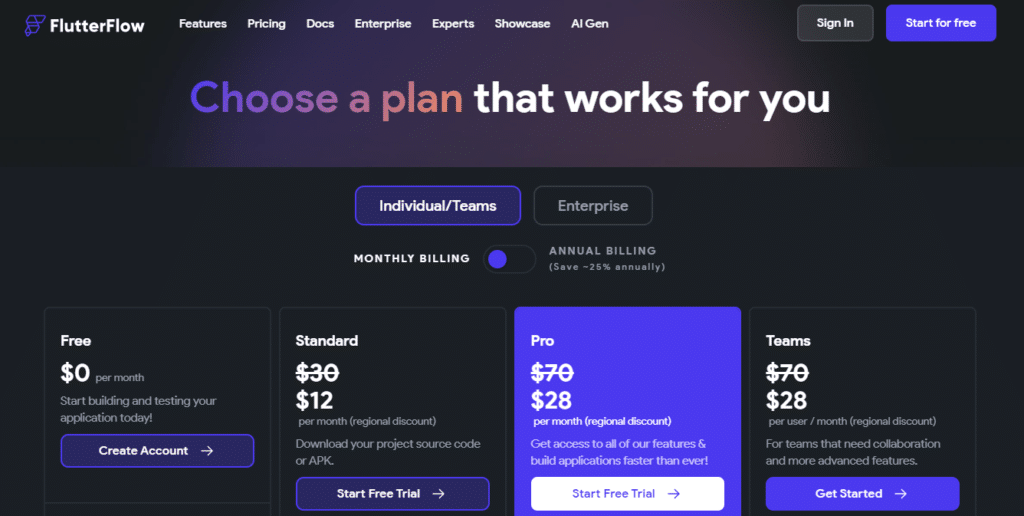
9. Microsoft PowerApps
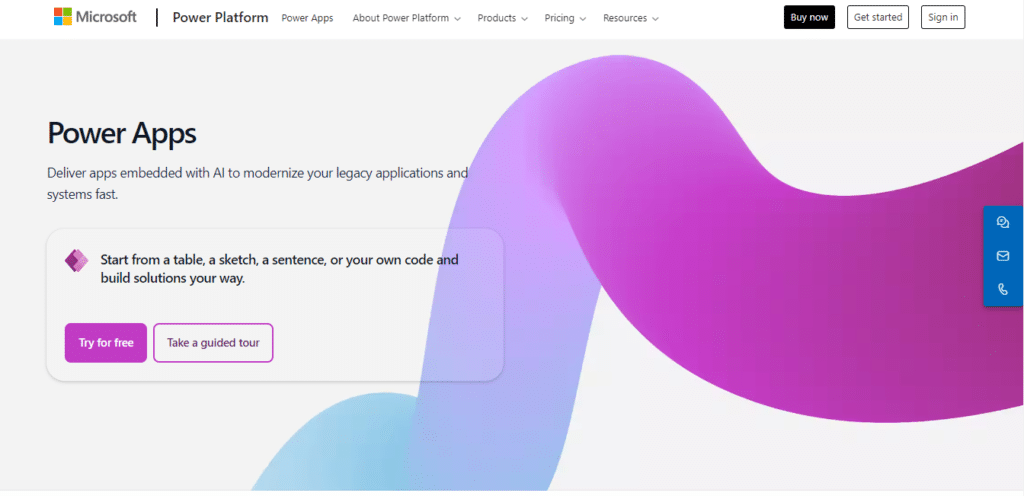
Microsoft PowerApps offers a paved highway to building custom apps, even if you’re a tech newbie. Think of it as a magical paintbrush that lets you design and build apps by simply dragging and dropping pre-built blocks onto a canvas.
Features:
- Canvas and model apps: Choose between building visually stunning apps on the canvas or data-driven models using formulas.
- Connect to everything: PowerApps plays nicely with your existing Microsoft tools and data, including SharePoint, OneDrive, and Dynamics 365.
- Go mobile or web: Build apps that work seamlessly on both mobile devices and web browsers, expanding your reach and audience.
Pros:
- No coding required: Anyone can create apps, regardless of technical background.
- Fast and easy development: Drag-and-drop interface and pre-built components speed up app building.
- Seamless Microsoft integration: Works flawlessly with your existing tools and data.
- Flexible deployment options: Choose between mobile, web, or even internal deployment within your company.
Cons:
- Limited customization: While flexible, PowerApps has its boundaries compared to full-fledged coding tools.
- Potentially higher cost: Depending on your needs, PowerApps pricing can be higher than some other no-code options.
- Steep learning curve for complex features: Advanced logic and data manipulation may require some technical understanding.
Alternatives:
- Adalo: Similar user-friendly approach with a focus on mobile app design, but lacks PowerApps’s data integration and advanced features.
- Glide: Great for data-driven apps and rapid prototyping, but not suitable for complex app functionality.
- Bubble: Offers similar flexibility and advanced features as PowerApps, but with a more complex learning curve.
Build and test unlimited apps across three environments to experiment before moving to production.
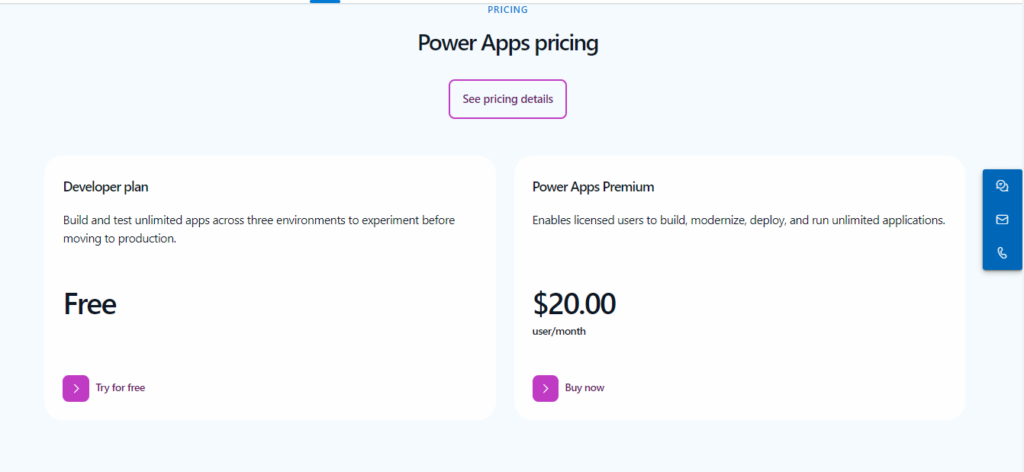
10. Adalo
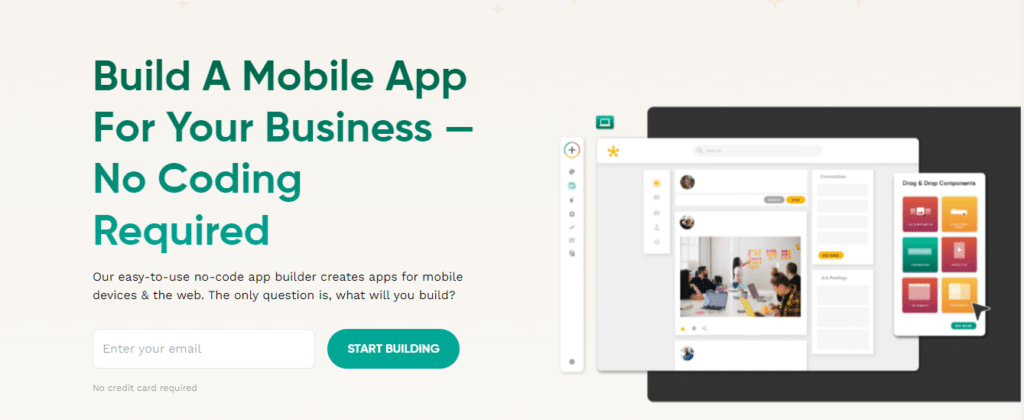
Adalo lets you build beautiful and functional mobile apps without ever touching a line of code.
Features:
- Mobile-first focus: Designed specifically for building stunning and native-feeling mobile apps, perfect for reaching users on their smartphones.
- Drag-and-drop simplicity: Build your app by simply dragging and dropping pre-built components, making it easy to learn even for absolute beginners.
- Rich design capabilities: Go beyond basic layouts with a visual editor that lets you customize colors, fonts, and animations to create a truly unique app.
Pros:
- Easy to use: Even tech novices can build impressive apps with Adalo’s intuitive interface.
- Mobile app focus: Ideal for anyone wanting to create apps specifically for smartphones and tablets.
- Beautiful design possibilities: Create visually stunning apps with customizable layouts and branding options.
- Fast development: Drag-and-drop building and pre-built components make development quick and efficient.
Cons:
- Limited web app functionality: Currently focuses on mobile apps, with web app development still in early stages.
- Potentially less flexible: While customizable, Adalo’s framework might restrict certain design changes compared to coding-based approaches.
- Pricing based on app features and users: Costs can increase as your app gets more complex and user base grows, potentially higher than some beginner-friendly options.
Alternatives:
- Thunkable: Another great choice for mobile app development with a code-free approach, but lacks Adalo’s visual editor and design features.
- FlutterFlow: Offers similar mobile-first focus with native app performance, but with a slightly steeper learning curve and pricing based on app complexity.
- Bubble: Provides more flexibility for complex app functionalities with visual development and custom code options, but with a less user-friendly interface compared to Adalo.
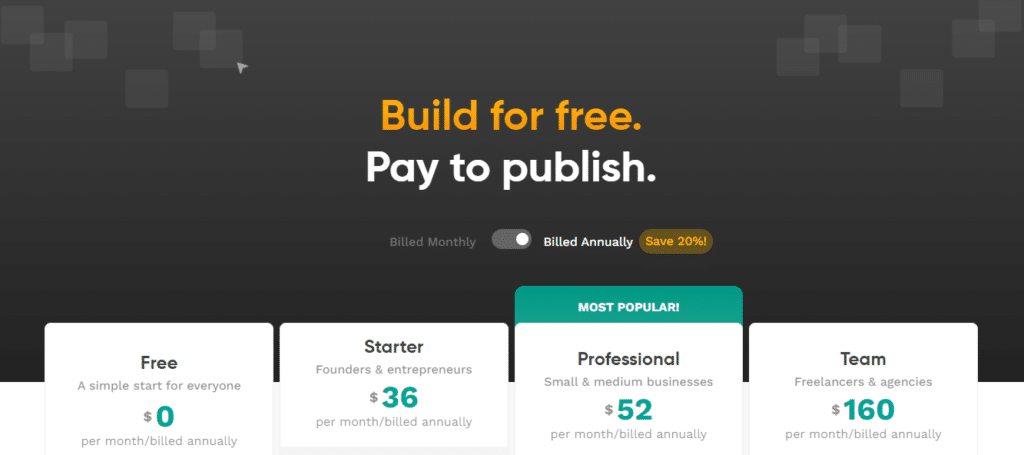
Adalo is a fantastic choice for anyone wanting to build a beautiful and functional mobile app without coding. Its ease of use, mobile-first focus, and rich design capabilities make it ideal for beginners and experienced users alike. However, its limited web app functionality and pricing structure might require consideration depending on your specific needs.